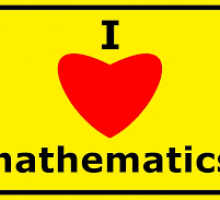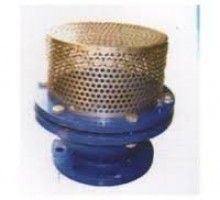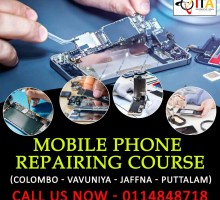POS (Point of sale) Online / Offline
 ஏனையவைகள்,
ஏனையவைகள்,  மற்றவைகள்
மற்றவைகள்
ரூபா 60,000 பேசத்தக்க
-
நகரம்:அகுரணைநிலை:new
- விளக்கம்:
Can Be paid in installment plan Just for Rs.4999 / Monthly x 11 Key Features: 1. Multiple Business/Shops: • Set up multiple businesses in the application. • No restriction on number of businesses. • Inventory & accounting information is kept separately for each business. 2. Add Location / Storefronts / Ware House: • Create multiple locations for your business/shop • Manage all of them at the same time. • Stocks, Purchases, Sell can be tracked differently for locations. • Customize invoice layout, invoice scheme for each location 3. User & Role Management • Powerful user and role management system • Predefined roles – Admin & Cashier • Create different Roles with permission as per your need. • Create unlimited users with different roles. 4. Contacts (Customer & Suppliers): • Mark contact as customer or supplier or both(customer & Supplier) • View details of transactions with a contact. • View total of Credit/Debit balance amount • Define pay term and get payment alerts week before the due date. 7. Sell: • Simplified interface for selling products • Default Walk-In-Customer automatically added to a business • Add new customer from POS screen. • Ajax based selling screen – save reloading time • Mark an invoice for draft or final • Different options for payments • Customize invoice layout and invoice scheme. 8. Manage Expenses: • Easily add business expenses • Categorise expenses • Analyse expenses based on category and business locations with expenses report. 9. Reports: • Purchase & Sale report • Tax Report • Contact Reports • Stock Reports • Expense Report • View Trending Products, drill down by Brands, Category, Sub-category, Units and date ranges • Expense Reports • Cash Register Report • Sales Representative report 10. Other useful features: • Set currency, timezone, financial year, the profit margin for a business. • Translation ready. • Predefined barcode sticker settings. • Create your barcode sticker setting • Manage Brands, Tax Rate & Tax groups, Units, Category & Sub-Category • Easy 3 steps installation. • Detailed documentation • Stock Adjustment • Express Checkout • Works Offline Manage your Business effectively!! Flex POS understands your Business than anyone • Business management • Purchases • Interactive Reporting • User Management • Roles • Customers • Tax, Group Taxes • Stock management • Sales • SMS / Email Notifications • Commission Agents • Permissions • Suppliers • Brands • Service management • Invoicing • Notification Templates • Service-Man • Bookings • Pay Terms & Payment alert • Categories Sub-category BUSINESS MANAGEMENT • Multiple Business • Multiple Business Locations, Store Fronts, Warehouses • Set Currency, Time Zone, Financial Year, profit margin, tax registration details, and more options… PRODUCT MANAGEMENT • Single & Variable product • Enable/disable Stock Management • Add brand, Category, Units, Tax Rates, Group Taxes. • Products with Expiry • Low Stock Alert & expiry alerts • Predefined SKU or Auto Generate SKU • IMEI/Serial number, Lot number • Print Bar-code & Labels • Selling price group. • Import product CSV, and much more… PURCHASES • Add, Edit, Delete, View, Print purchase • Purchase return • Credit, paid & Partially paid, Multiple payment options. • Payment reminders • Taxes, Discount, Shipping Charges • Specify product Lot numbers & expiry. • Upload purchase document • Quick Add Product in purchase screen SELL & POS TERMINAL • Add, Edit, Delete, View, Print • Credit, Paid & Partially paid sales • Sales Return • Discounts, Shipping Charges • Keyboard Shortcuts • Improved POS to save time (no page reload, Fully Ajax) • Payment options – Cash, CC, Cheque, Bank Transfer • Walk-In or Quick Add Customer • Specify commission agent. SUPLIERS & CUSTOMERS • Add contacts as supplier, Customer or Both • Pay Terms & payment alerts • Details payment details. • Detailed Purchase & Sell transactions REPORT • Powerful report with filters & charts • Profit & Loss report, Purchase & Sell report, Stock reports, Trending product report, Tax reports, Expenses reports, Suppliers & Customers report, Cash Registers reports, Salesperson report etc ONE SOFTWARE FOR EVERY BUSINESS POS Stock Management Invoicing. Retail, Whole Sale Consulting • Products • Grocery / Super Market • All Service • Fashion & clothing • Department Stores • Medical • Footwear • Sanitary • Hardware • Salon & Spa • Electronic & home appliances • Mobile & Digital stores • Web & hosting Agencies • All Daily Needs stores • Stationary • Repair shops • Restaurant • Any other
- திகதி: 4 ஆண்டுகள் முன், Jul 29 2021, 08:54pm
-
பதிவிட்டவர் :

Arshad Mohammed
Non Verified
Chat

Safety tips for deal
Avoid cash transactions. Beware of unrealistic offers. Use a safe location to meet seller.